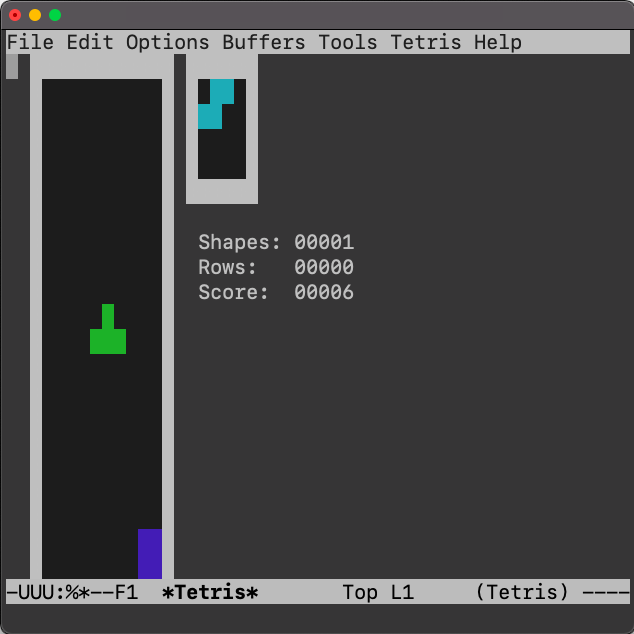Open Terminal, then copy and paste the following commands to play the game:
- Tetris:
emacs -q --no-splash -f tetris - Pong:
emacs -q --no-splash -f pong- Right player: up and down arrow keys
- Left player: 4 and 6 (or left and right arrow keys)
- Snake:
emacs -q --no-splash -f snake - Solitaire:
emacs -q --no-splash -f solitaire - Doctor:
emacs -q --no-splash -f doctor - Life:
emacs -q --no-splash -f life - Dunnet:
emacs -q --no-splash -f dunnet- Text-based adventure game
Examples
Tetris
Open Terminal, type in emacs -q --no-splash -f tetris, and hit Return: